Top Tips for Avoiding Roaming Charges
- Stefanie Shackelford
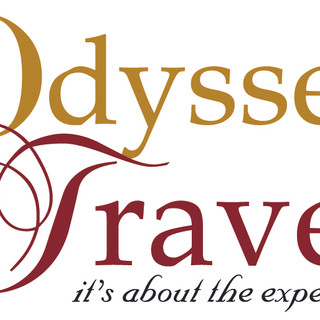
- Oct 2, 2025
- 1 min read

Disable Roaming: Avoid roaming fees by turning off roaming in your phone's settings. This will deactivate mobile data and other chargeable features, but you can still use Wi-Fi.
Utilize Wi-Fi: Whenever possible, connect to Wi-Fi for internet access and communication. Many apps support messaging and voice or video calls over Wi-Fi, eliminating the need for mobile data. WhatsApp is a popular option available on both Apple and Android devices.
Purchase a Local SIM Card: If you're staying in an area for several days, consider getting a local SIM card. This provides access to local rates for calls, texts, and data, often much cheaper than roaming fees.
Opt for an International Plan: Before your trip, see if your carrier offers an international plan or roaming package. These are typically more cost-effective than pay-as-you-go roaming rates.
Download Maps and Information for Offline Use: Prior to traveling, download maps, travel guides, and other necessary information. This enables offline access without using data.
Use Apps Designed for Travelers: Apps such as WhatsApp, Skype, and Google Maps offer offline capabilities or Wi-Fi communication options, helping you avoid expensive data usage.
Track Your Data Usage: Monitor your data consumption. Many smartphones have built-in tools to track data usage, and setting alerts for nearing your limit can help you stay within your plan.
Enable Airplane Mode: When not using your phone, or if you only want to use Wi-Fi, switch to airplane mode. This prevents your phone from connecting to cellular networks and incurring charges.



Great information!